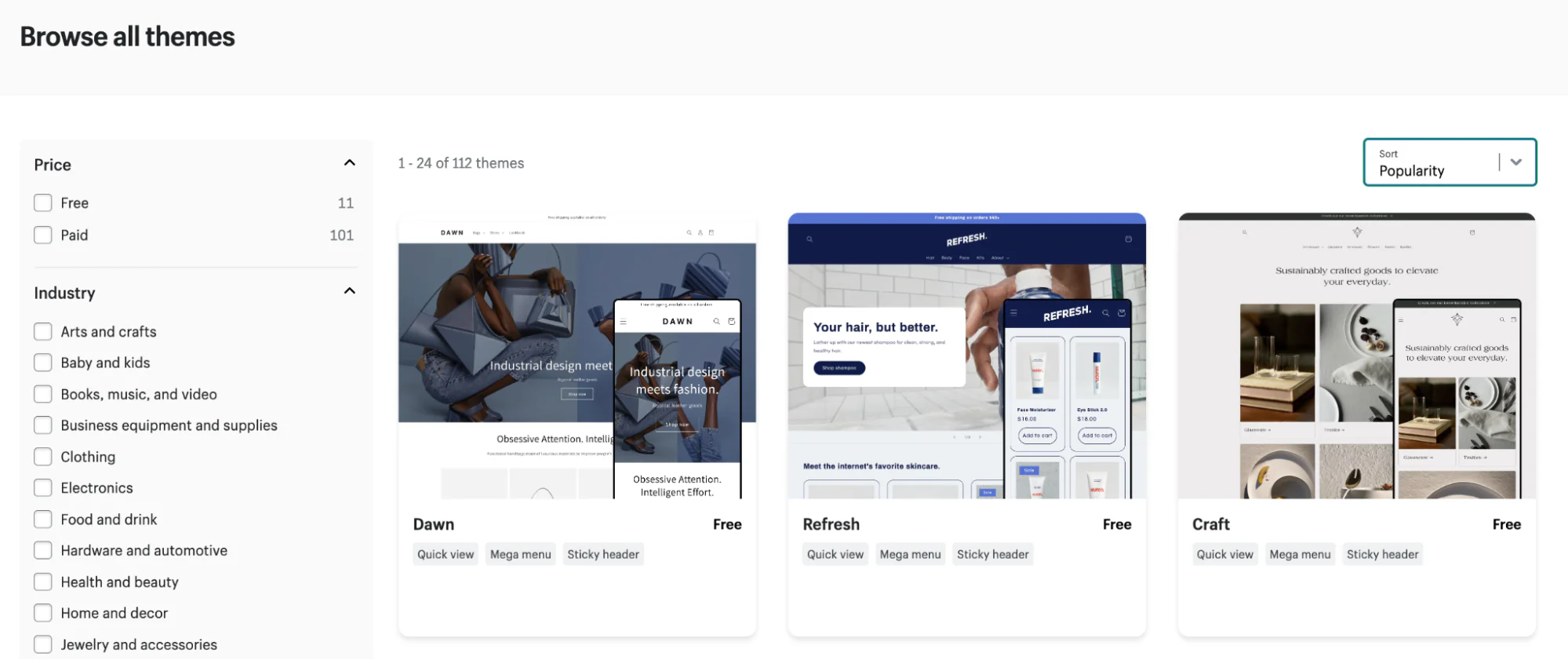Customizing Your Shopify Store: Tips and Tricks for Unique Design
Author
Filip
Creating a unique and visually appealing online store is crucial for standing out in the crowded e-commerce market. Shopify, with its user-friendly interface and extensive customization options, is an excellent platform for building a distinctive online presence. In this article, we’ll explore some essential tips and tricks to help you customize your Shopify store and create a design that reflects your brand’s personality and engages your customers. For more personalized and professional assistance, consider partnering with PixiGrow, an agency specializing in bespoke Shopify store designs.
1. Choose the Right Theme
Your Shopify theme serves as the foundation of your store’s design. Shopify offers a wide range of free and paid themes, each with different styles and features. When selecting a theme, consider your brand’s aesthetic, the type of products you sell, and the user experience you want to create.
Tip: Choose a mobile-responsive theme to ensure your store looks great on all devices. Mobile shopping is on the rise, and a responsive design can significantly improve your customers' experience.
2. Customize Your Theme Settings
Once you’ve selected a theme, take advantage of Shopify’s built-in customization options. These options allow you to tweak various aspects of your store’s appearance without touching any code. You can change colors, fonts, and layout settings to match your brand’s identity.
Trick: Use consistent branding elements, such as your logo, brand colors, and typography, across all pages. This consistency helps reinforce your brand identity and creates a cohesive look and feel.
3. Use High-Quality Images and Videos
Visual content plays a crucial role in online shopping. High-quality images and videos can make your products more appealing and help customers understand what they’re buying. Invest in professional photography or use high-resolution images to showcase your products.
Tip: Optimize your images and videos for fast loading times. Slow-loading pages can frustrate customers and lead to higher bounce rates. Use tools like TinyPNG to compress images without losing quality.
4. Add Custom Pages
While Shopify themes come with pre-designed templates for product pages, collections, and the homepage, you can add custom pages to provide more information about your brand. Consider creating an About Us page, a FAQ page, and a Contact Us page to enhance your store’s professionalism and build trust with customers.
Trick: Use storytelling on your custom pages to connect with your audience. Share your brand’s history, values, and mission to create an emotional connection with your customers.
5. Enhance Navigation
A well-structured navigation menu helps customers find what they’re looking for quickly and easily. Use clear and descriptive labels for your menu items and organize them logically. Consider adding dropdown menus for categories and subcategories to keep your navigation clean and organized.
Tip: Include a search bar in a prominent location on your website. This feature allows customers to search for specific products or information, improving their shopping experience.
6. Leverage Shopify Apps
Shopify’s App Store offers thousands of apps to enhance your store’s functionality and design. From product reviews and email marketing to social media integration and inventory management, you can find an app for almost any need.
Trick: Be selective with the apps you install. Too many apps can slow down your site and complicate the user experience. Choose apps that align with your business goals and integrate seamlessly with your theme.
7. Customize Your Checkout Process
The checkout process is a critical step in the customer journey. A smooth and straightforward checkout experience can reduce cart abandonment rates and increase conversions. Customize your checkout page to match your brand’s design and make it as user-friendly as possible.
Tip: Enable guest checkout to allow customers to purchase without creating an account. This option can speed up the checkout process and reduce friction for first-time buyers.
8. Test and Optimize
Customization is an ongoing process. Regularly test different design elements and features to see what works best for your audience. Use tools like Google Analytics and Shopify’s built-in analytics to track your store’s performance and identify areas for improvement.
Trick: Implement A/B testing to compare different versions of your store’s design and determine which one performs better. This method can provide valuable insights into what resonates with your customers.
9. Seek Professional Help
While Shopify offers extensive customization options, creating a truly unique and professional store design can be challenging. If you’re looking for a high-quality, custom-designed Shopify store, consider partnering with an experienced design agency like PixiGrow. PixiGrow specializes in creating stunning, customized Shopify stores that reflect your brand’s personality and drive sales.