Proving Creative ROI for Startups: Build a Lightweight Design Analytics Stack (UTMs, Naming Conventions, GA4, and Reporting)
If you are a founder or growth lead, you probably feel the squeeze to show that creative work translates to sales. Budgets are tight, channels are noisy, and leadership wants proof. That is normal. According to Nielsen’s 2024 Annual Marketing Report, only a minority of teams measure ROI holistically across both traditional and digital, and the report highlights that 38 percent of marketers take a unified view today, which signals a persistent confidence gap in attribution and reporting baselines (as summarized in Nielsen’s 2024 report). At the same time, privacy changes have chipped away at pixel visibility. Flurry’s ongoing App Tracking Transparency updates show low opt-in rates, meaning less deterministic signal from mobile app environments.
The good news is you do not need a data team or an enterprise CDP to prove creative ROI. A light stack built around rock solid UTM discipline, clear naming conventions, a clean Google Analytics 4 setup, and a practical reporting layer will get you 80 percent of the way. This guide walks you through the exact approach we use at PixiGrow with startups and ecommerce teams to connect creative to outcomes.

Why a lightweight analytics stack beats a heavyweight one for startups
Startups need speed and clarity. Tool sprawl and “one day we will model it” pipelines slow decisions and muddy accountability. The fastest path to proving creative ROI is to force structure at the link and asset level, then read results in GA4 and a simple report that everyone trusts. Google has centralized attribution and removed most rules based models in favor of data driven attribution, which simplifies decision making when you align on consistent inputs. Google writes that first click, linear, time decay, and position based models were deprecated in November 2023, and teams should choose data driven in the attribution settings for key events, then tune lookback windows to match your cycle as described in GA4’s attribution settings.
Two principles matter most in lean environments. First, measure what you ship. That means your creative concepts, variants, formats, and placements are encoded in UTMs and asset names so you can roll up results by idea, not just channel. Second, reduce ambiguity. GA4’s defaults are different from Universal Analytics. Sessions do not restart on new campaign parameters, and event scoped traffic dimensions power attribution views, which is documented in GA4 campaigns and traffic sources. Treat these rules as the contract your team builds against.
Pillar 1: UTM taxonomy that scales without a spreadsheet headache
UTMs are the lifeblood of creative level attribution. Google’s help center explains that you should always include utmsource, utmmedium, and utmcampaign, and optionally utmcontent, utmterm, and a utmid that ties to cost imports for source of truth on CAC and ROAS, exactly as outlined in GA4’s URL builder guide. Shopify’s own explainer reinforces consistent use, lowercase values, and clarity in channel definitions, which is especially helpful on social and email where auto detection is weak, as covered in the Shopify UTM parameters guide.
A practical startup taxonomy looks like this in plain English.
utmsource: exact platform or publisher. Examples: facebook, instagram, tiktok, newslettercompanyname.
utmmedium: paid, cpc, email, affiliate, organicsocial. Pick one standard per channel so reporting rolls up cleanly.
utmcampaign: the initiative you want to measure. Keep it compact and human readable, for example bfcm2025allproducts or prospectingq4us.
utmcontent: creative concept and variant. For creative ROI, use this carefully. Example concepthookvideo30v1 or ugccarouselv2. This is where you separate hero ideas from iterations.
utmterm: optional audience or keyword hint. Example lla2pct or shoesrunning.
utm_id: a numeric or slug ID linked to your planned cost import or a sheet. When you decide to import ad costs to GA4 later, this field becomes the join key.
When you adopt this scheme, install discipline everywhere links are generated. Most ad platforms support URL parameter macros, and email platforms allow link templates. The goal is that no link leaves your team without this structure. A simple rule of thumb from Shopify’s guide applies here: keep everything lowercase to avoid splintered reports, and avoid synonyms that create duplicates like ppc vs cpc in the medium field.
For ecommerce, start with campaign names that map to funnel stages and promos, then treat utm_content as the creative attribution layer. That lets you rank ads by concept with a single GA4 table filtered on Campaign, Source, Medium, and Content.

Pillar 2: Asset naming conventions that tie file names to UTMs
UTMs connect external clicks to sessions. Asset naming connects your production workflow to the UTMs so you can audit what performed. A naming convention that many teams adopt looks like brandfunnelthemeformatsizevariantlocale_date. Here is how to translate that into practice for startups and DTC:
brand: your short brand key, for example pg for PixiGrow or your store code.
funnel: p for prospecting or r for retargeting. Keep it tight.
theme: the hook or value proposition, such as freeshipping or dermatologistapproved.
format: video30, static1x1, carousel, story9x16.
size: optional if format already implies it. Otherwise use 1080x1080, 1080x1920.
variant: v1, v2, or a short concept label like ugc or studio.
locale: us, de, fr, or multi.
date: yyyymm for monthly or yyyymmdd for bursts.
Example: pgpfreeshippingvideo301080x1080v2us202501. Use the same theme and variant terms in utm_content. This small habit saves hours when you reconcile which files correspond to your top converting content in GA4.
Teams scaling content across markets can add a short language code in both the file name and utmcampaign or utmcontent. If you are localizing a Shopify storefront, our walkthrough on multilingual setup and compliance will help you plan for markets and currency differences in tandem with your analytics plan in this localization guide.
Pillar 3: GA4 configured for ecommerce and lead gen clarity
GA4 is event based. For ecommerce, implement the recommended ecommerce events so your funnel and revenue reporting is consistent with the platform’s native reports. Google’s developer documentation outlines viewitem, addtocart, begincheckout, addshippinginfo, addpaymentinfo, and purchase, with parameters like items array, currency, value, and transaction_id that power reports out of the box, in Measure ecommerce. If you run Shopify, use a modern theme and reliable tagging method so these events fire accurately on every step. Pair this with clear payment gateway referral controls so you do not misattribute conversions.
Attribution settings and lookback windows matter. GA4 lets you choose data driven attribution with a conversion window that fits your product cycle. Google notes that for acquisition events like first_visit the default lookback is 30 days, while for other conversion events the default is 90 days, and both can be adjusted within set options, as described in GA4 attribution settings. That means a remarketing campaign can rightfully receive partial credit weeks after an initial touch, while prospecting analysis may focus on shorter windows based on your goals.
Traffic source fields are also handled differently than many expect. GA4 does not start a new session when a new campaign is encountered during a session. New UTM values are associated with the events that include them, and event scoped dimensions like source, medium, and campaign drive attribution. Google documents this in the campaigns and traffic sources guide, which is why quality UTMs on the first landing click are essential.
For lead generation sites, map form submits to generatelead with context like formid and content_topic as custom dimensions. Keep your conversion list focused. Add 3 to 7 key events that reflect business outcomes, not vanity metrics.
Shopify specifics: keep UTMs intact through checkout and beyond
Shopify stores rely on UTMs to attribute source and creative accurately in GA4. Many brands lose attribution when third party payment gateways or apps trigger referrals that overwrite the original source. Google’s documentation explains how to add unwanted referral domains so your own checkout flow or payment provider does not hijack credit, which is covered in the GA4 unwanted referrals guide. Periodically check referrals in GA4 to add domains like your payment processor, link shorteners you own, and embedded tools that should not be treated as new sources.
Retention and education matter after the sale, and that is still part of creative ROI. If your creatives drive new customers, make that value compound with post purchase flows that reduce returns and increase LTV. See how to add measurement and content strategy in our write up on Shopify post purchase tracking, education, and upsells. If you are spinning up a new storefront or need a resilient platform for growth, you can launch quickly with Shopify and then layer in the analytics stack from this guide.
Pillar 4: Reporting that answers the only question that matters
Great reporting answers one question: which creative and which channel drive profitable growth this week. Start with GA4 standard reports and Explorations for acquisition and ecommerce. Then add one simple dashboard for stakeholders.
Looker Studio is ideal for a lightweight layer because it connects directly to GA4 and can blend spreadsheet or ad platform data when needed. Google’s documentation explains how to connect GA4 as a data source and start building charts, which you can follow in the Looker Studio GA4 connection guide. If you outgrow the UI or need longer retention, GA4’s BigQuery export is now available to standard properties, with a daily export limit of 1 million events for free sandbox projects, as described in GA4 BigQuery Export. For most startups, this means you can keep raw event data without paying for an enterprise license.
A practical reporting recipe looks like this. Create a Looker Studio page that shows revenue, orders, and conversion rate by Campaign and by utmcontent so you can spot winning hooks. Add a table of Source, Medium, Campaign with ROAS and CAC once you import costs or pull spend from paid channels into a sheet keyed by utmid. Include a simple time series for purchases and a filter for country or device. Avoid dashboards that sprawl. If your team builds and tests creatives weekly, align the report to that cadence.

From test to truth: a weekly creative feedback loop
Treat every new creative delivery as a mini experiment. Before launch, ensure the ad account or email platform uses your URL template with the full UTM set. After 3 to 7 days, review GA4 data by utm_content and see which concepts hit your primary metric: add to cart rate, checkout start rate, purchase rate, or lead submit rate depending on the funnel. When a concept wins, double down, localize, and extend the format. When it loses, cut quickly.
If you want a fast, structured process to do this at scale, check out our 7 day framework for testing creative ideas in this DTC ad creative testing OS. If your product benefits from motion, we also cover how to use animation to speed understanding in the ecommerce motion graphics playbook and how to run focused sprints in this motion sprint guide.
Implementation blueprint: 10 steps to live in under a week
Day 1: Draft your UTM schema. Document allowed values for source, medium, and required fields for campaign and content. Share the rules in Slack and pin them.
Day 1: Define your asset naming convention and retrofit current top assets. Update templates in your design tool so names are generated consistently.
Day 2: Configure GA4 conversions. For ecommerce, confirm purchase, begincheckout, addtocart, and viewitem are collected. For lead gen, add generatelead and formsubmit events. Validate in Realtime and DebugView.
Day 2: Set attribution model to data driven and pick lookback windows that reflect your sales cycle as shown in GA4 attribution settings. Add your payment provider and internal domains to unwanted referrals per GA4’s referral guidance.
Day 3: Implement UTM templates in your ad platforms and email tool. Use GA4’s Campaign URL Builder as your reference for parameters and case rules.
Day 3: Create a shared sheet for campaign plans with utm_id, name, budget, and channel notes. This becomes your cost join key if you import spend later.
Day 4: Build a Looker Studio dashboard that reads GA4 and groups performance by Campaign and utm_content. Follow Looker Studio’s GA4 connector guide for setup.
Day 4: If you expect to cross 1 million events a day or want raw data, enable GA4 BigQuery Export with daily export to a Google Cloud project as described in GA4 BigQuery Export.
Day 5: Launch two to three creative concepts per audience, per channel, with fixed budgets. Keep each ad set or ad group clean so spend does not hide variation.
Day 7: Read results, make a call. Scale winners. Cut losers. Archive the week in your sheet and communicate the decision in your team Slack.
Common pitfalls that quietly kill creative ROI analysis
Capitals in UTMs. GA4 treats Google and google as different values. Enforce lowercase everywhere. Missing utmsource or utmmedium. GA4 allows any single utm parameter to be sufficient, but your reporting will be brittle without the core trio. Link in bio and redirect chains. Trackable links should persist the full query string. Self referrals from checkout and gateways. Regularly review referral domains and add exclusions using Google’s unwanted referrals settings.
Another silent killer is a busy theme or app stack that breaks event coverage. If you want a marketer friendly Shopify setup that stays fast while you iterate, grab our walkthrough for assembling a modular theme in this Shopify theme guide. As you improve product pages and cart, measure the lift with our UX improvements checklist in 27 ecommerce UX patterns to lift AOV.
What “creative ROI” actually looks like in your reports
You will know the stack is working when you can answer these questions in minutes, not meetings. Which hook increased add to cart rate for paid social in the US last week. Which video length pulled the highest purchase rate for retargeting in Q4. Which email content block lifted revenue per recipient during BFCM. In GA4, open an Exploration, add Event name, Event count, and Purchase revenue, then break down by Source, Medium, Campaign, and Session manual ad content to isolate utm_content performance. Sort by revenue or conversion rate. The concept should pop out.
If you want to model costs and margins, push GA4 events to BigQuery and join with your ad platform cost feeds keyed by utm_id. Google notes that standard properties can export up to one million events per day for free to the sandbox, with streaming and daily options documented in BigQuery Export. That unlocks lifetime attribution windows and cohort readouts without the sampling or UI constraints of the web app.
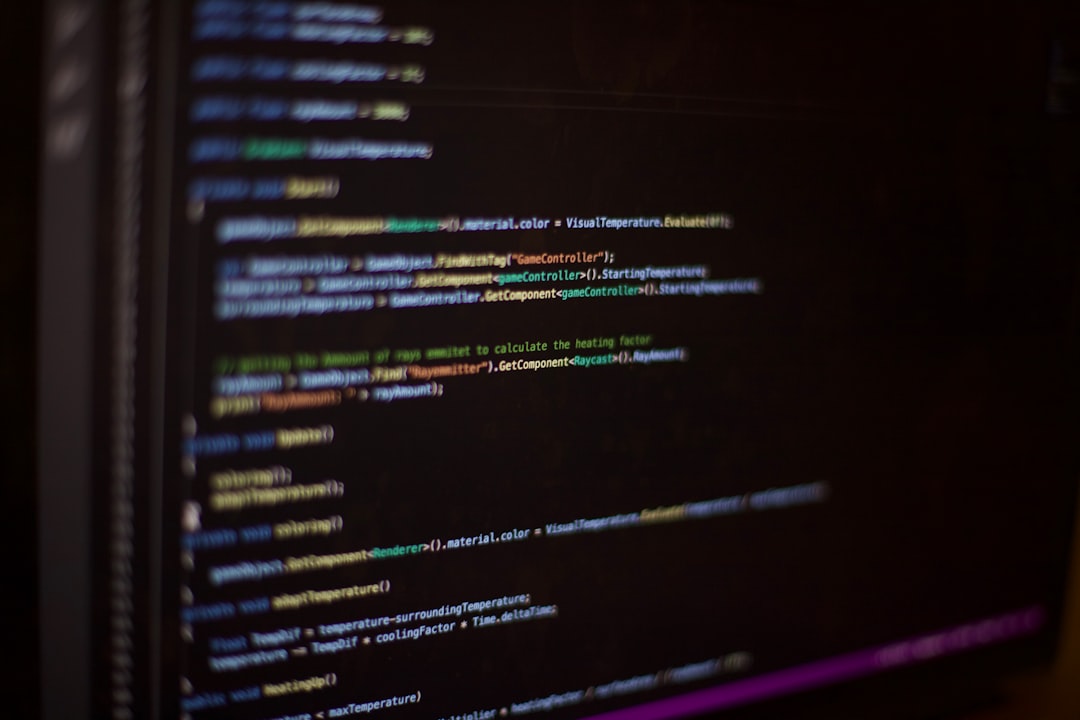
Where PixiGrow fits
You come up with the idea, we make it real. Then we help you prove it. Our subscription design studio gives startups and growth teams an always on creative partner for branding, copy, landing pages, ad creatives, web design, and motion. We work async in Slack, ship updates fast, and keep the analytics clean so you can see ROI by creative concept without hiring overhead. Explore our plans at PixiGrow and see how the Premium plan layers in advanced analytics and reporting with unlimited active requests. If you want a deeper comparison of why a design subscription often beats agencies or freelancers for speed and predictability, our take is here in Design subscriptions vs agencies vs freelancers.
Founders who are just getting started on brand foundations can follow our simple, flexible roadmap in this 30 day brand guide. When you are ready to move faster on creative testing or want a custom lightweight analytics setup mapped to your funnel, reach out at Contact PixiGrow. We keep collaboration transparent and privacy conscious. You can review our legal page for policies and terms.
A final reminder. The stack above is deliberately lightweight. It is designed to help you prove the ROI of creative work in days, not quarters. Once the basics run on autopilot, you can add more data sources or build advanced models. But you will be surprised how far solid UTMs, clean GA4 events, and a tight weekly reporting loop can take you.



