Shopify Accessibility Checklist (WCAG 2.2): How to Improve ADA Compliance, UX, and Conversion in 2025
Accessibility is no longer a nice-to-have for Shopify stores. It is a direct lever for revenue, a shield against legal risk, and a foundation for better user experiences. The scale is massive. According to the CDC, more than 1 in 4 U.S. adults reported having a disability in 2022, which the agency quantified as over 70 million people in its 2024 update. The CDC’s update states that more than 1 in 4 adults reported a disability and highlights how inclusion affects everyday access to services and products (CDC media statement, July 16, 2024). Meanwhile, the enforcement and legal landscape is tightening. The U.S. Department of Justice finalized its ADA Title II web accessibility rule for state and local governments in April 2024, setting WCAG 2.1 AA as the required standard on a two to three year timeline, which industry analysts view as a bellwether for private sector expectations too (the DOJ’s fact sheet on the new rule explains the WCAG 2.1 AA requirement and timelines). In the EU, the European Accessibility Act comes into effect on June 28, 2025, covering ecommerce sites and digital services across member states, as confirmed by the European Commission’s AccessibleEU notice.
At the same time, accessibility problems are still everywhere. The WebAIM Million 2024 analysis found that 95.9 percent of the top one million homepages had detectable WCAG failures, with 81 percent showing low contrast text and more than half missing alternative text for images. Lawsuits continue as well. Seyfarth Shaw’s tracking shows 8,800 ADA Title III complaints filed in 2024 in U.S. federal courts and 2,452 of those specifically about website accessibility, reflecting a shift in filings but sustained legal pressure.
If you operate a Shopify store, this guide distills what changed in WCAG 2.2, how Shopify itself supports compliance, and a practical checklist you can follow to improve accessibility, UX, and conversion in 2025.

Why accessibility for Shopify is a 2025 business priority
There are three intersecting forces that make accessibility urgent and ROI positive.
The audience is large and growing. The CDC’s 2024 communication confirms more than 70 million U.S. adults reported a disability. That is not a niche market. Accessibility reduces friction for a significant share of your potential buyers and improves overall usability for everyone.
Legal exposure is material. The DOJ’s 2024 Title II rule sets WCAG 2.1 AA for public sector sites, widely read as directional for private sector sites and apps. In Europe, the European Accessibility Act comes into force June 28, 2025, with requirements that cover ecommerce experiences and penalties for noncompliance. For U.S. retailers, Seyfarth Shaw’s analysis shows 8,800 ADA Title III filings in 2024 and 2,452 federal website accessibility lawsuits, with ongoing shifts between federal and state courts.
Conversion is at stake. The 2019 Click-Away Pound report found that 69 percent of users with access needs click away from inaccessible sites, redirecting an estimated 17.1 billion pounds in UK online spend. Baymard Institute’s 14 years of checkout research indicates that better checkout UX can drive substantial gains and cites a 70.19 percent average cart abandonment rate. Their benchmark notes the average large ecommerce site can meaningfully increase conversion by fixing UX barriers in checkout.
Accessibility is thus a compliance, UX, and growth strategy. If you need a sprint plan to get started, PixiGrow’s subscription design model is built for speed and impact, shipping improvements in a few days and then iterating. See how we work at PixiGrow or browse our ecommerce UX playbooks on the PixiGrow blog.
WCAG 2.2 at a glance for ecommerce teams
WCAG 2.2 became an official W3C Recommendation in October 2023 and added nine success criteria while removing 4.1.1 Parsing. The W3C’s summary highlights the additions that matter most to online stores:
2.4.11 Focus Not Obscured (Minimum) at Level AA. This requires that the element with keyboard focus is at least partially visible. Sticky headers, chat widgets, and cookie banners can inadvertently hide focus, which blocks keyboard and screen reader users.
2.5.7 Dragging Movements at Level AA. Any drag-and-drop action must have a simple single-pointer alternative. Think reordering items, adjusting ranges, or moving filters. Provide click or tap alternatives.
2.5.8 Target Size (Minimum) at Level AA. Interactive targets should be at least 24 by 24 CSS pixels or have sufficient spacing, which is essential for mobile tapping and for shoppers with motor impairments.
3.2.6 Consistent Help at Level A. If you provide help mechanisms such as chat or support links across multiple pages, they must appear in the same relative location so users can find help reliably.
3.3.7 Redundant Entry at Level A. Do not force users to reenter information in the same process. Auto populate if you already have it, which directly improves checkout speed and reduces form abandonment.
3.3.8 Accessible Authentication (Minimum) at Level AA. Do not require solving puzzles or recalling complex passwords without an alternative like password managers or one-time links. Passkey and email magic links help here.
The W3C’s “What’s New in WCAG 2.2” overview describes the criteria with plain-language examples and links to the full understanding docs. Use it as your north star while you map these requirements into Shopify theme, app, and content work.
Shopify’s baseline: what the platform provides
Shopify the company codifies accessibility in several ways. The Shopify Accessibility Statement notes that Shopify uses WCAG 2.2 as a guiding principle, ships VPAT conformance reports, and tests with assistive technologies. Notably, the Checkout VPAT lists WCAG 2.2 A and AA as the standard tested. For themes, Shopify’s Dawn theme has its own VPAT and the Help Center’s accessibility section gives prescriptive guidance on color contrast, typography, keyboard focus, and media.
For developers and theme teams, Shopify’s accessibility best practices page maps to WCAG and covers keyboard support, page structure, headings, navigation, form labeling, error messaging with aria-live, media controls, and mobile touch targets at 44 by 44 pixels. The Polaris design system emphasizes inclusive UX and documents how Shopify components manage focus, use appropriate ARIA only when needed, and target WCAG 2.1 AA in admin contexts.
Bottom line: Shopify gives you a strong backbone, especially at checkout. The rest is on your theme, content, and app choices. If you are launching a new storefront, starting on Shopify with an accessible base theme reduces risk and rework.
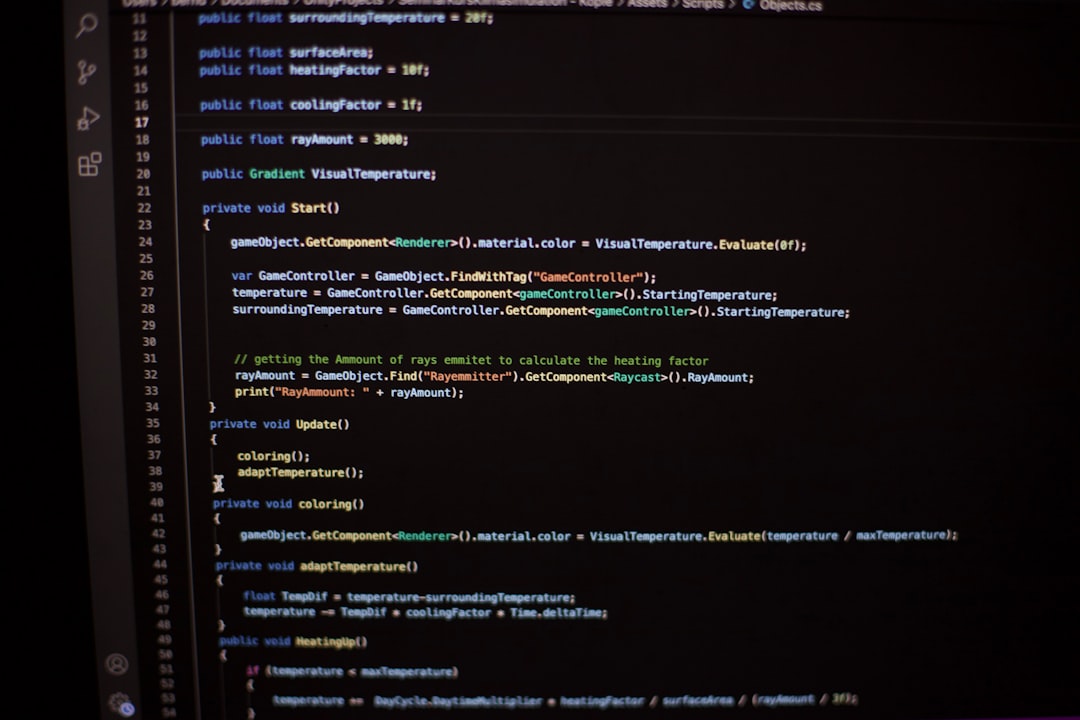
The 2025 Shopify Accessibility Checklist
Use this as a practical roadmap to reach WCAG 2.2 AA alignment and lift conversion.
1) Start with an accessible theme and baseline setup
Pick a modern, well maintained theme with accessibility in its DNA and review the vendor’s documentation. Shopify’s Dawn and popular Theme Store options benefit from Shopify’s guidance, but you still need to test. Shopify’s Help Center outlines baseline requirements for text contrast, type sizes, and focus states. Before customizing, do this:
Set your site language on the html element and keep it current on localized pages. This helps screen readers pronounce content correctly. Shopify’s developer guidance calls out lang and skip links as essentials.
Add a visible “Skip to content” link that appears on keyboard focus and moves focus into the main content region. Shopify’s developer guidance covers skip links and main landmarks.
Turn off autoplay for slideshows and videos. If motion is necessary, provide controls to pause and stop. Shopify’s Help Center explains how autoplay can harm users with vestibular disorders and why capt ions and transcripts are essential.
Validate color choices for text, icons, and input borders against the minimum contrast ratios Shopify specifies. The Help Center provides ratio thresholds that align with WCAG 2.1 AA.
Run automated checks with Lighthouse and WAVE. Shopify’s best practices page recommends Accessibility Insights, Lighthouse, and WAVE, and even offers a Lighthouse CI GitHub action for themes. Automated tools do not find everything, but they are a fast net for obvious issues.
2) Make navigation and search fully keyboard accessible
Your menu, search, and header utilities must work with Tab, Shift plus Tab, Enter, and Space. Shopify’s developer guidance is explicit: do not require hover to reveal content and ensure DOM order matches visual order. Align to WCAG 2.2’s focus-related criteria:
Do not let sticky headers, promo bars, newsletters, or chat widgets obscure the element with focus. WCAG 2.2’s 2.4.11 Focus Not Obscured requires partial visibility at AA. Test by tabbing through on small screens with sticky elements.
Use aria-expanded on collapsible navigation and keep focus consistent when opening and closing menus, per Shopify’s navigation guidance.
Implement a visible focus indicator and do not remove default focus styles. WCAG 2.2 adds 2.4.13 Focus Appearance at AAA, but even at AA, a clear, consistent focus style matters, and Shopify’s docs reinforce this.
3) Typography, contrast, and link clarity
Set body text to at least the equivalent of 16 px and avoid justified alignment that creates uneven spacing. Shopify’s Help Center gives concrete thresholds for text and icon contrast and advises against using color alone to indicate links. Make links visually distinct and avoid opening them in new tabs unless absolutely necessary. Google also notes that descriptive alt text and nearby relevant text help Search understand images, which is an accessibility and SEO win.
4) Product media, alt text, and motion
Consistent, meaningful alt text is table stakes. Shopify explains how to add alt text in the admin and recommends writing alt based on the image’s context. For product images, focus on what helps the buyer decide. Decorative images should have empty alt to be ignored by screen readers.
For video, provide captions, transcripts for dialogue, and controls to stop and pause. Avoid auto playing audio. The WebAIM Million found that missing alternative text remains among the top errors. Fixing these issues greatly improves both accessibility and SEO, as Google’s image documentation explains how alt text is used for understanding images.
5) Forms and checkout flow
Form usability is often the difference between a sale and abandonment. Shopify’s developer guidance calls for clear, associated labels for every input, aria-describedby for error messages, aria-live for dynamic updates, and autocomplete attributes. Map those to key WCAG 2.2 criteria:
3.3.7 Redundant Entry. Do not ask for the same data twice within one checkout. Auto populate when possible, and let logged-in users reuse stored addresses.
3.3.8 Accessible Authentication. Support password managers and consider passwordless login options like magic links or passkeys. Avoid CAPTCHAs that require solving puzzles; provide accessible alternatives.
Inline validation with clear error text, placed next to inputs and announced with aria-live, will reduce abandonment. Baymard’s research repeatedly finds poor field labeling and error handling to be top checkout pitfalls.
With Shopify, checkout is largely standardized and the VPAT coverage for Checkout at WCAG 2.2 AA helps, but you still own the steps leading into checkout. Make your cart, discount entry, shipping estimator, and account flows fully accessible.
6) Controls, target size, and pointer gestures
WCAG 2.2 introduces Target Size (Minimum), requiring tappable targets of at least 24 by 24 CSS pixels or sufficient spacing. Shopify’s own guidance sets a 44 by 44 pixel recommendation for primary targets on mobile. Make sure your close buttons, variant swatches, quantity steppers, and sticky cart triggers meet these sizes or spacing exceptions.
For drag interactions, provide a click or tap alternative per 2.5.7. If you offer reordering or sliders, users must be able to accomplish the task without drag precision.

7) Consistent help and support placement
If you offer live chat, a help center link, or support contact on multiple pages, WCAG 2.2’s 3.2.6 requires a consistent location. Choose a standard spot and keep the relative order the same across viewport variants. If you add a sticky help widget, ensure it does not hide focusable content and that it is keyboard accessible.
8) Be careful with overlays and heavy ARIA
The WebAIM Million 2024 report observed that pages using ARIA tend to have more detected errors on average, which is often a complexity signal. Use native HTML controls first and add ARIA only to fill real gaps. If you use an accessibility overlay, treat it as a supplement rather than a solution. WebAIM’s analysis shows overlays correlate with different error densities, but manual coding and testing remain necessary. Test with real assistive tech: NVDA or JAWS on Windows and VoiceOver on macOS and iOS.
9) Internationalization, languages, and currency
For multi language and multi currency Shopify stores, set the correct lang attribute on each localized page, ensure dates, units, and address inputs match locale expectations, and keep form labels translated with meaning preserved. We break down the how-to for Shopify localization and compliance in our guide on localizing Shopify for multi language and currency. Remember that the EU’s European Accessibility Act applies to sites selling into Europe regardless of your headquarters.
10) QA, monitoring, and continuous improvement
Build an accessibility CI: run Lighthouse, WAVE, and axe on key templates after every release. Combine this with manual keyboard testing and a monthly screen reader pass on navigation, product pages, cart, and checkout. Track support tickets and session replays for accessibility-like patterns such as repeated error submissions. Assign DRI ownership for accessibility in your team so fixes do not drift. Shopify’s developer docs encourage adding accessibility checks to CI pipelines for themes, which you can mirror in your own workflow.
Quick wins you can ship this week
Add a visible skip link and set main landmarks. Then verify keyboard focus moves correctly throughout the page.
Fix contrast violations on headers, buttons, input borders, and badges. Shopify’s Help Center lists the exact ratio thresholds to meet.
Normalize focus styles. Restore any disabled focus outlines and ensure clear, consistent focus visibility across all interactive elements.
Label all form fields explicitly and wire aria-describedby to inline error messages. Add autocomplete to address and contact fields.
Audit product images and hero banners for descriptive alt text. Remove duplicate or empty alt on informative images and set empty alt for decorative images.
Increase small tap targets or add spacing to meet WCAG 2.2 24 by 24 minimum. Pay special attention to swatches, pagination, and close icons.
Disable autoplay for sliders and videos. Add pause, previous, and next controls for carousels and validate keyboard operation.
Move chat or help links into a single consistent position across templates to align with 3.2.6 Consistent Help.
When these are done, target higher leverage changes like predictive search accessibility, variant selection announcements with aria-live, and passwordless authentication options to satisfy 3.3.8 and speed checkout.
From compliance to conversion: packaging the work into sprints
Accessibility work tends to pay for itself because it removes friction from high value journeys. The Click-Away Pound figures show how quickly money moves to competitors when barriers appear, and Baymard’s research on checkout friction quantifies the conversion upside of better forms, labels, and validation. The WebAIM Million report also highlights just a handful of common issues that account for 96.4 percent of detected errors: low contrast text, missing alt text, missing form labels, empty links, empty buttons, and missing document language. Fixing those lifts both accessibility and general UX quality.
In practice, we recommend slicing work into short, outcome oriented sprints. Tackle contrast, focus, and keyboard use first, then forms and media, then target size and drag alternatives, then the finer points of live regions and authentication. This is the same approach we use with high growth Shopify brands: fast changes, measured gains, then another round. If you want a system for this, check out our resource on 27 ecommerce UX patterns to lift AOV in 2025 and our guide to a modular Shopify theme for marketers, which makes continuous UX iteration easier.
If you are scaling paid growth, improving accessibility also improves ad landing page quality and time-on-site. We publish ad creative and motion sprints you can adapt alongside your accessibility work, like our motion graphics playbook and our writeup on sprinting with motion to scale a Shopify brand.
Tooling and references the team should keep handy
W3C’s “What’s New in WCAG 2.2” explains each new criterion with examples and why it matters in plain language.
Shopify Help Center and developer best practices cover contrast, typography, keyboard, media, forms, and mobile targets, which map closely to the criteria you must meet.
The WebAIM Million 2024 report is a useful field guide. It provides hard data on the most common errors and warns about complexity traps such as excessive ARIA.
Google’s image documentation shows exactly how alt text, filenames, and nearby text help Search understand images, so you can write alt that serves both users and discovery.
DOJ’s ADA Title II rule and the European Accessibility Act update timelines and requirements you can use in internal compliance briefings.
How PixiGrow can help you execute fast
PixiGrow is a subscription design studio purpose built for ecommerce teams that need outcomes, not overhead. We combine branding, copywriting, high conversion landing pages, Shopify theme work, motion graphics, and ad creative into simple monthly plans, all delivered async in Slack and often within 24 hours. Our Essential plan at 999 per month covers foundational needs and fast iterations. Our Premium plan at 1,499 per month adds advanced analytics and reporting, unlimited active requests and revisions, and the horsepower to run the ongoing, complex projects accessibility often becomes. There are no contracts and you can pause anytime.
We have shipped for 76 clients and contributed to 420 million dollars in client revenue, with experience at Meta, Google, and Apple. If you want a partner to drive accessibility, UX, and revenue together, say hello at PixiGrow or reach us directly on our contact page. You can also dig deeper into our thinking on the PixiGrow blog, including our take on design subscriptions vs agencies vs freelancers in 2025 and a 30 day guide to building a flexible ecommerce brand.
If you are starting from scratch or considering replatforming, launch on Shopify with an accessible theme and this checklist. It is the fastest path to a store that welcomes every customer and converts more of the traffic you already have.



